| User's Manual | Administrator's Manual | Installation Guide | Initial Settings Guide |
| New features in V2.0I R6.0 |
This section describes new features added in V2.0IR6.0.
 Now supports Internet Explorer 8.
Now supports Internet Explorer 8.-
You can use Internet Explorer 8 to access to Denbun.
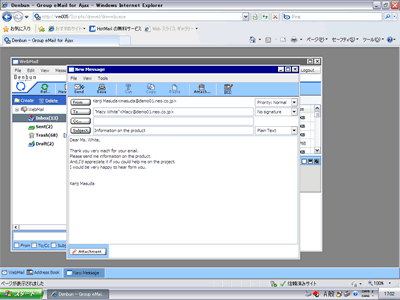
 Now you can send a message to a group in the Address Book.
Now you can send a message to a group in the Address Book.-
You can specify a group in the To, Cc, Bcc field to send a message.
The message is sent to E-mail addresses in the group.
In IMAP version, you can specify the personal contact group in the Address Book only.
Note: If you specify a group in the address book, the message is sent to the contacts' E-mail address in [E-mail] field on the General tab.
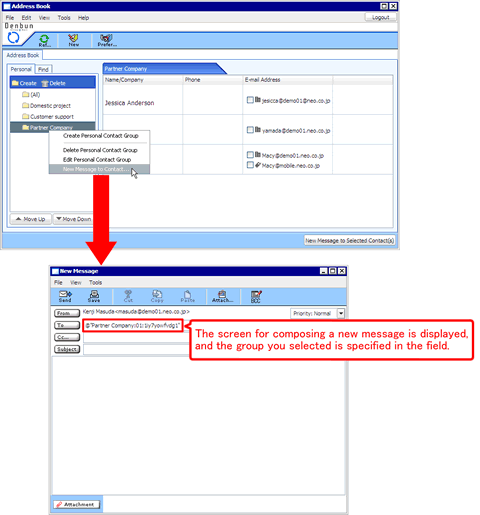
 Added Logout and Bcc buttons.
Added Logout and Bcc buttons.-
Logout button is displayed at the right side of the menu bar on the WebMail and Address Book screens.
Bcc button is displayed in the tool bar on the new message screen.
This improves usability and it's much easier to use.
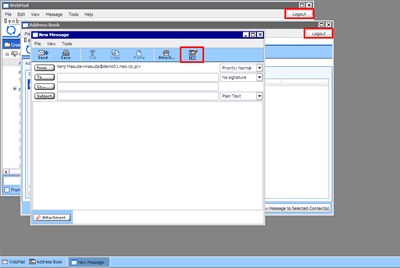
 Changed the specification of E-mail header when reply.
Changed the specification of E-mail header when reply.-
In the previous version, the header includes sender's name and E-mail address only.
In the new version, the header also includes To, Cc, Subject and sent date.
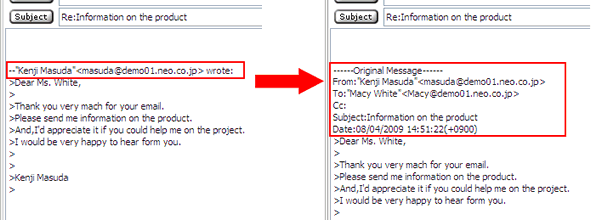
|
Copyright (C) NEOJAPAN Inc. All Rights Reserved. |