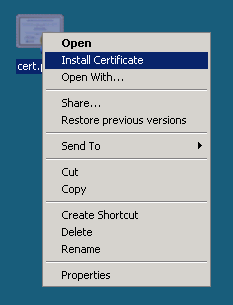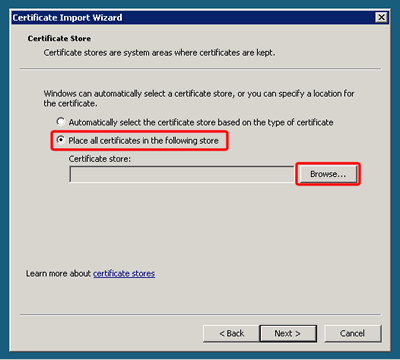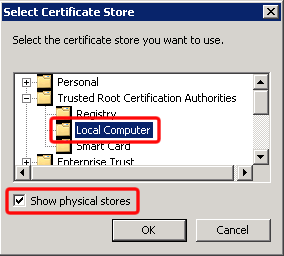There are different procedures for Windows and Linux
Use appropriate procedure for your Denbun IMAP server's OS.
- In Windows
-
Use the context menu of a certificate file to install the certificate.
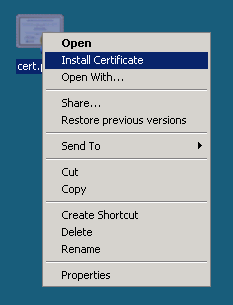
Click [Next] to move to the following screen.
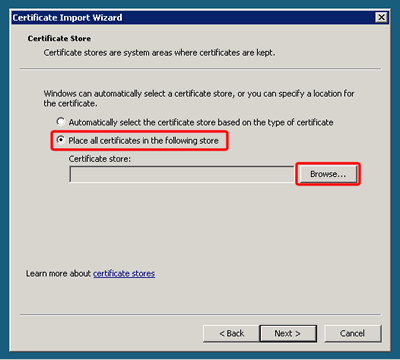
Choose [Place all certificates in the following store] and click [Browse] button.
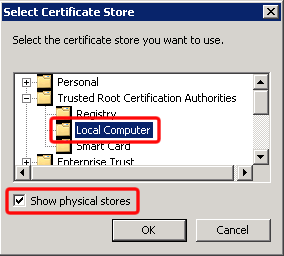
Check [Show physical stores] and choose [Local Computer] in the [Trusted Root Certificate Authorities], and then click [OK].
Click [Next] and follow the instruction on the screen to install the certificate.
- In Linux
-
Place a certificate in the certificate store of OpenSSL (/etc/pki/ssl/cert, etc) and run c_rehash.