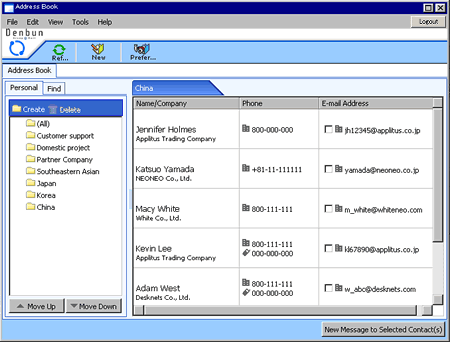Use Address Book
Click [Personal] tab to see the contact groups.
Click [Find] tab to show the search screen.
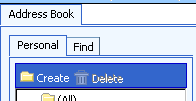
In [Personal] Tab
This is your personal address book that you can add contacts. Click the personal group you want to see the contacts registered. You can also use index buttons to find the contacts (available in Japanese user interface only).
[Find] Tab
You can search contacts registered in the address book.
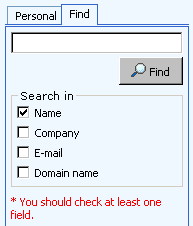
Step 1. Enter keywords
Enter the keywords in the text box in the tab.
Step 2. Select search condition
Check where you search in.
* You should check at least one field.
Step 3. Start the search
Click "Find" button to start the search. The search results will be showed in the right pane.
Create, Edit Personal Contact Groups
In [Personal] Tab
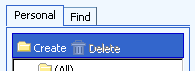
To add, delete personal groups
To add a new contact group, click "Create" button on the title of the list. Enter the name of the group on the dialog box displayed. To delete a contact group, click "delete" button on the title of the list.
To edit personal contact group
To edit a personal contact group, double click on the contact group you want to edit or delete.
Click "Edit" or "Delete" on the dialog box displayed.
If you want to back to the previous screen, click "Cancel"
Double click on items
On a personal contact group
When you double click on an editable personal contact group, the name field of the group becomes editable.
In the contacts pane
When you double click on a contact displayed on the contact list, the detail of the contact is displayed.
Click right mouse button on items
When you click the right mouse button on items, a menu is displayed.
In [Personal] Tab
On the personal contact group pane
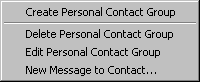
In the personal group list, if you click the right mouse button, the menu for Create Personal Contact Group, Delete Personal Contact Group, Edit Personal Contact Group and New Message to Contact is displayed.
Personal Contact Group
New |
A new window for creating a group is displayed. |
Personal Contact Group
Delete |
Delete the personal contact group you selected. |
Personal Contact Group
Edit |
The name of the personal contact group you selected becomes editable. |
| New Message to Contact |
The screen for composing a new message to the personal contact group you selected is displayed. |
In the contacts pane
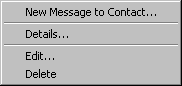
When you click the right mouse button in the contacts pane, the menu for [New Message to Contact], [Details], [Edit] and [Remove from Group] is displayed.
| New Message to Contact |
The screen for composing a new message to the contact you selected is displayed. |
| Details |
The detailed information about the contact you selected is displayed. |
| Edit |
The edit screen for the contact you selected is displayed. |
| Remove from Group |
The contact is removed form the group. |
Drag & Drop items
In the contacts pane
You can select contacts and drag & drop them to a personal contact group to add the contacts to the group you dropped.