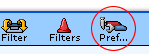Click [Preferences] to display [Preferences] window.
Click [Preferences]. Click [Account].
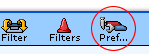
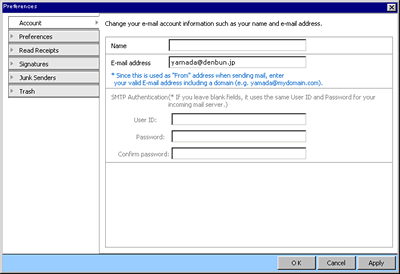
- To change your account information
-
[Name]
Enter your name.
[E-mail Address]
Enter your E-mail address. The address you entered in this field will be appeared as "Name<E-mail Address> in "From" field.
[User ID for SMTP authentication]
Specify your User ID.
[Password for SMTP authentication]
Specify your password.
[Confirm Password for SMTP authentication]
Enter the same password you specify in the [Password for SMTP authentication].