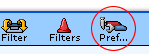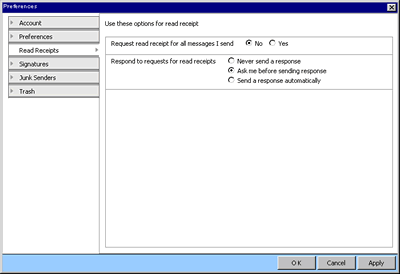Click [Preferences] to display [Preferences] window.
Click [Read Receipts].
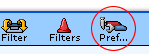
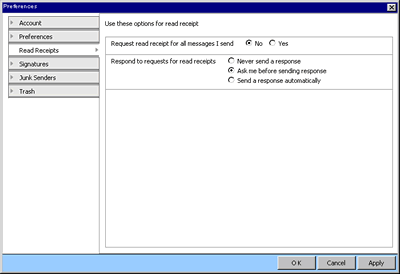
- To use read receipt
-
Request read receipt for all messages I send
Choose whether you want to request read receipt always.
Choose one of them.
No
The read receipt is not requested as default.
Yes
The read receipt is requested as default.
Respond to requests for read receipts
Specify how it responds to requests for read receipts.
Choose one of them.
No
No read receipt confirmation screen displayed.
Ask me before sending response
The confirmation screen is displayed when you open messages that requested response.
Send a response automatically
No read receipt confirmation screen displayed, but the response is sent automatically.