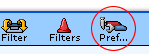Click [Preferences] to display [Preferences] window.
Click [Signatures].
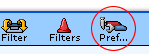
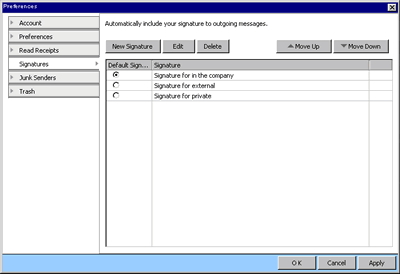
- To create signatures
-
Click [New Signature] on the top of the screen.

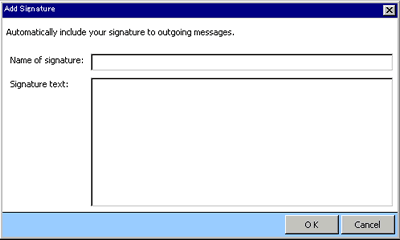
Enter the name of the signature and signature text. Click [OK] to save the signature.
- To select the default signature
-
You can select the default signature to check.
* You can also select signature when composing messages.
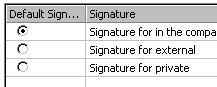
- To edit, Delete signatures
-
Select the signature and click [Edit] or [Delete」 button. You can also change the display order by clicking [Move Up], [Move Down].