How to Login
Login Screen
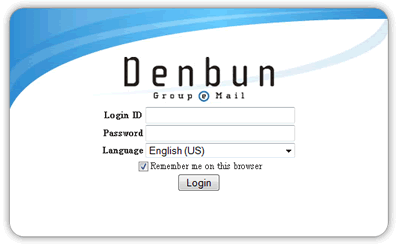
Enter your login ID and password.
|
Login ID
|
Enter your Login ID registered in your IMAP server's account.
|
|
Password
|
Enter your password registered in your IMAP server's account.
|
|
Language
|
Choose which language (English, Chinese, Japanese) you wish to use for the user interface of Denbun.
|
If you wish to keep the login ID and password for next time, check "Remember me on this browser".
When you login first time.
 When you login Denbun first time, [Confirm Login Account] dialog box is displayed.
When you login Denbun first time, [Confirm Login Account] dialog box is displayed.
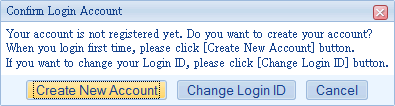
If you wish to save your login information in Denbun and login to Denbun, click [Create New Account].
If you click [Change Login ID], the dialog box for change will be displayed.
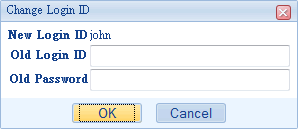
Enter your Old Login ID and click [OK] to change your login ID and login to Denbun with the new login ID.