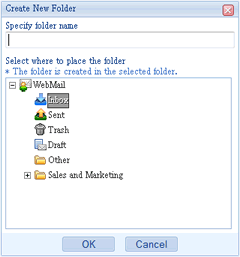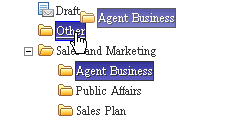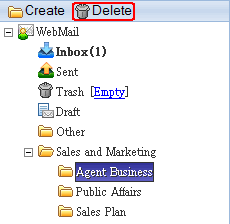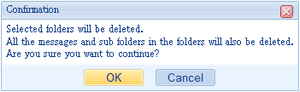| User's Manual | Administrator's Manual | Installation Guide | Initial Settings Guide |
| Organize Folders |
|
You can save messages you received, sent, deleted, saved in any folder. 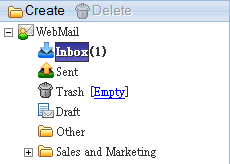
|
|
Copyright (C) NEOJAPAN Inc. All Rights Reserved. |