Click [Setting] to display [Setting] screen.
Click [Trash] link in the left side of the window.

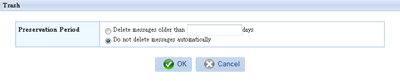
- To delete old expired message
-
If you want to delete old expired messages automatically, [Delete messages older than [ ] days].
* Messages you received will be deleted after specified days elapsed from the received date, and message you sent will be deleted after specified days elapsed from the sent date.
If you do not want to delete old messages, choose [Do not delete messages automatically].
