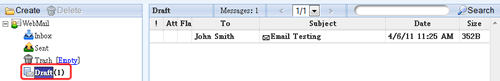You can undo sending message.
* If you wish to use the function, choose "Allow" in [General Settings] - [Undo Send] by using the management tool.
* If you close the browser when sending a message, the message is not sent and saved in the draft folder.
- Undo Send
-
After sending a message, the status of sending is displayed on the top of the main window.
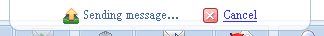
If you click [Cancel], the sending a message is canceled and status is changed as below.
This indicates that the cancellation of sending is successfully completed and the message has been stored in the draft folder.
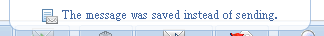
The cancelled message is stored in the draft folder of the sender's (from) account.