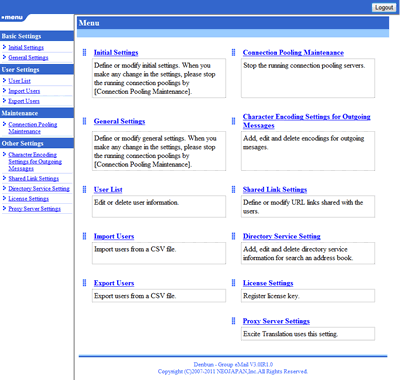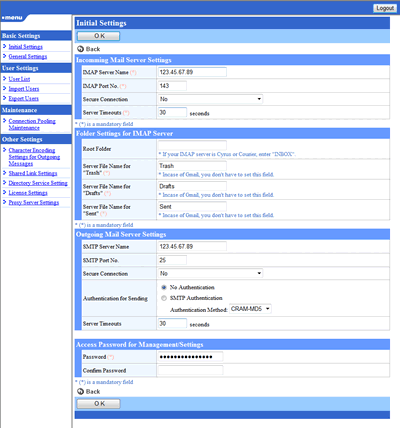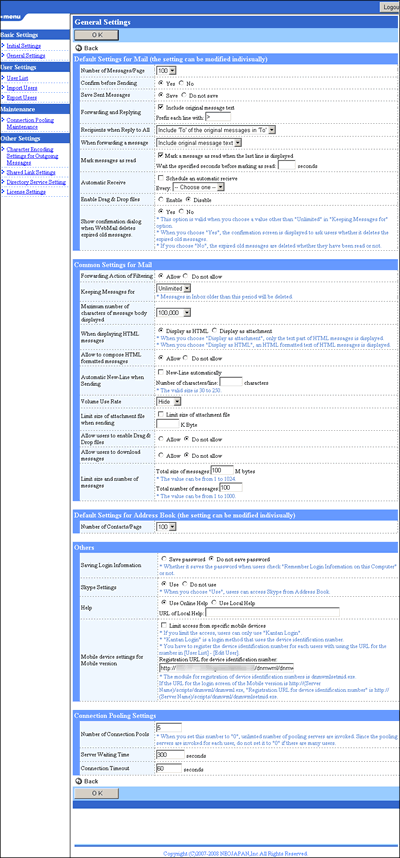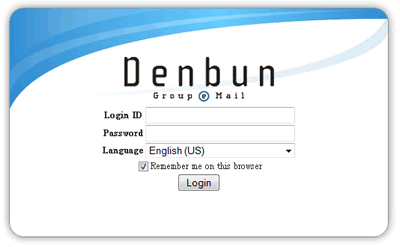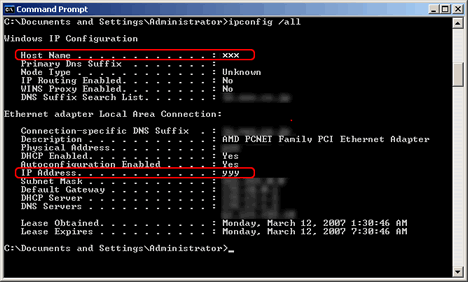Open your web browser and access to Denbun.
To access HTML5 version, e.g. for Windows
http://Server Name (*1)/scripts/dnwml/dnwmljs.exe?
To access HTML5 version, e.g. for Linux or Solaris
http://Server Name (*1)/cgi-bin/dnwml/dnwmljs.cgi?
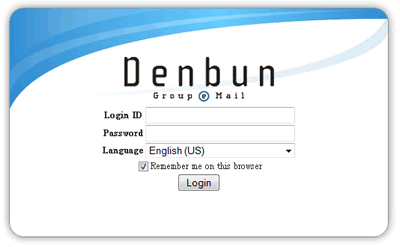
When the login screen is displayed, please enter your User ID and Password registered in the IMAP server to login Denbun. (The login information is stored in the Denbun server as the account information).
*1 Server Name
IP address of server or computer name on which Denbun is installed.
* For example, in case of IP address
http://192.168.1.1/scripts/dnwml/dnwmlconfig.exe?
* For example, in case of computer name
http://hogehoge/scripts/dnwml/dnwmlconfig.exe?
* To find the IP address or computer name on which Denbun is installed, start the command prompt on the computer and use "ipconfig" command.
Executing the command:
C:\Documents and Settings>ipconfig /all
In the output result;
"xxx" in "Host Name . . :xxx" is the computer name.
"yyy" in "IP Address. . :yyy" is the IP address.
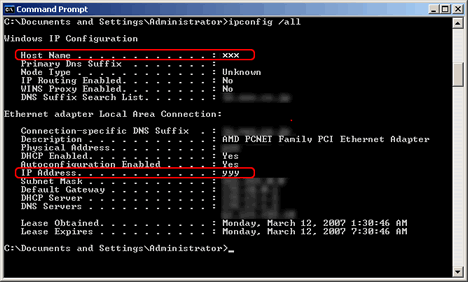
* You must have a web server to use Denbun.
If you cannot access to Denbun after the installation, no web server might be installed on your computer.
If a web server is installed and you cannot access to Denbun, please contact us on our web site.