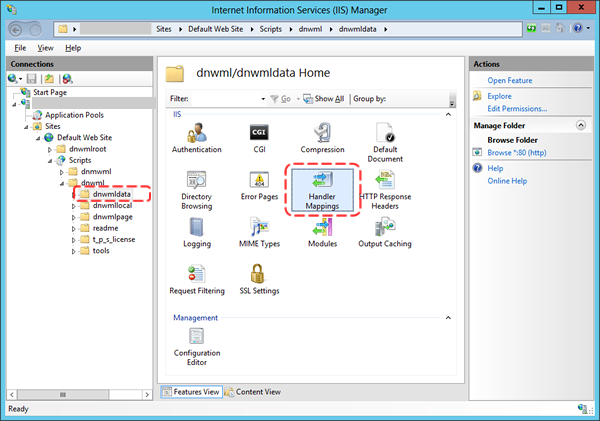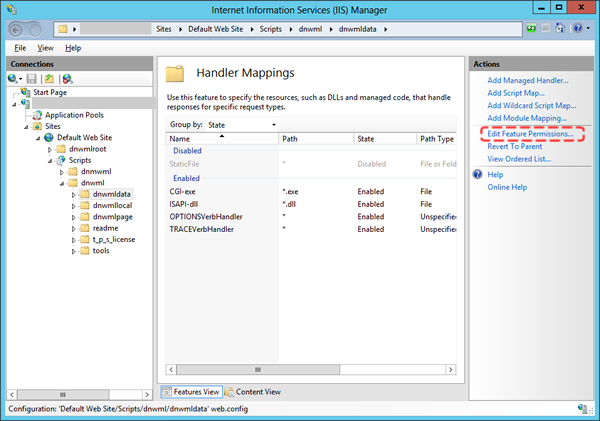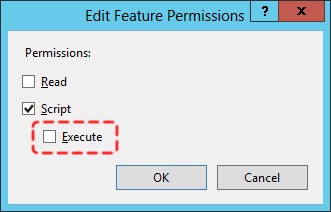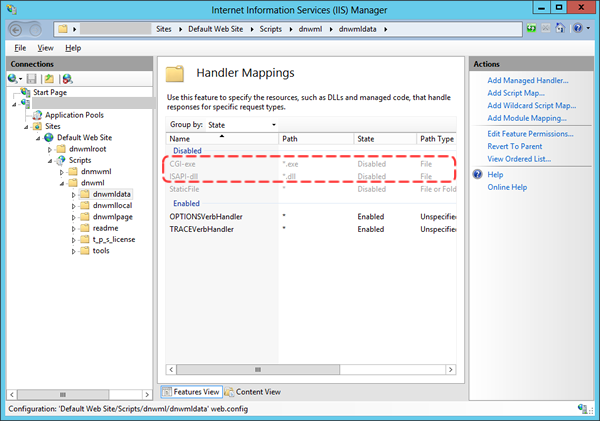| User's Manual | Administrator's Manual | Installation Guide | Initial Settings Guide |
| Security Measure [Important] (for IIS Web Server) |
|
- Configure the setting below so that the data folder for Denbun cannnot be executed from browsers.
In the procedures below, IIS8 (Internet Information Services 8) in Windows Server 2012 is referred to as an example. The same procedures can be applied to: * Even though Denbun will still operate without the configuration, please make sure to configure it for security purpose.
|
|
Copyright (C) NEOJAPAN Inc. All Rights Reserved. |