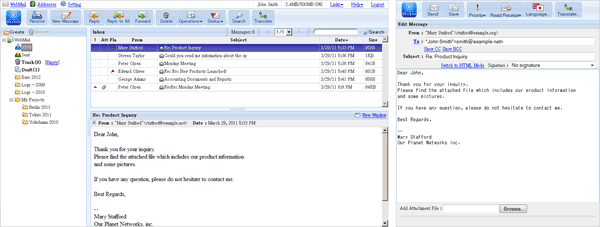| |
This section describes new features added in V3.0.
 Complete new design. Complete new design.-
Redesign and improve the user interface.
Much smooth switching screen.
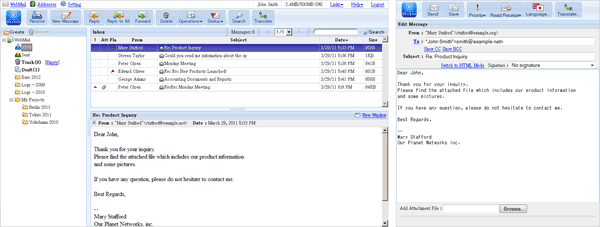
 Excite Translation integration. Excite Translation integration.-
Now users can translate message received and being edited.
- With Japanese user interface, a message you received can be translated from English to Japanese, a message being edited can be translated from Japanese to English.
- With English user interface, a message you received can be translated from Japanese to English, a message being edited can be translated from English to Japanese.
Note: The users need to pay the fee to Excite.
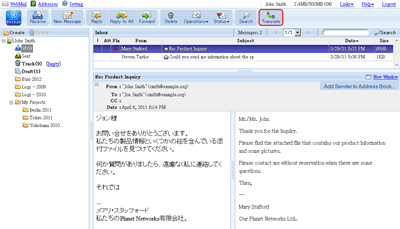
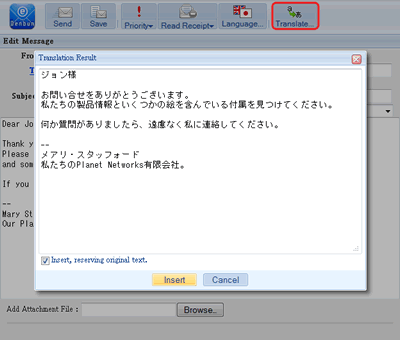
 Undo sent feature. Undo sent feature.-
You can undo a sent e-mail within certain time after you click [Send] button.
* The setting by the administrator has to be done.
* You can setup the cancellation period. (from 5 to 30 seconds)
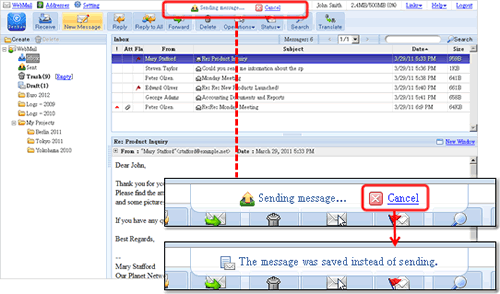
 You can download more than one attachment file at one time. You can download more than one attachment file at one time.-
You can archive multiple attachment files into a ZIP file and download it.
It's easy to download many files.
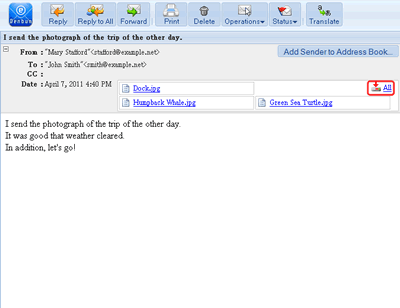
 Display unread indicator for messages in sub-folders. Display unread indicator for messages in sub-folders.-
When unread message(s) is in a sub-folder, [+] is displayed.
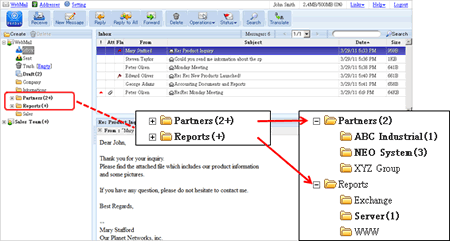
 Much wider preview window. Much wider preview window.-
Minimizing the space for subject, sender, etc. makes much wider space for message text.
You can open the header to see the detail information.
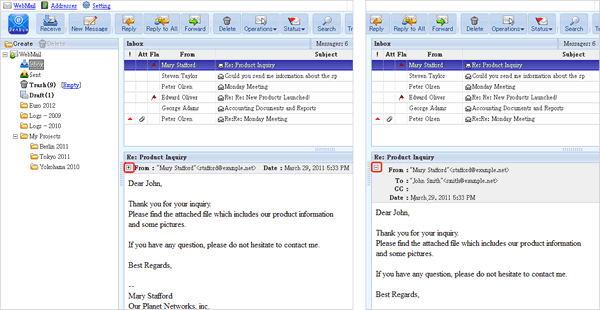
 Easy to see e-mail address selection screen. Easy to see e-mail address selection screen.-
When selecting e-mail addresses, it allows to limit e-mail addresses to show.
It eliminates unused space and makes easy to see.
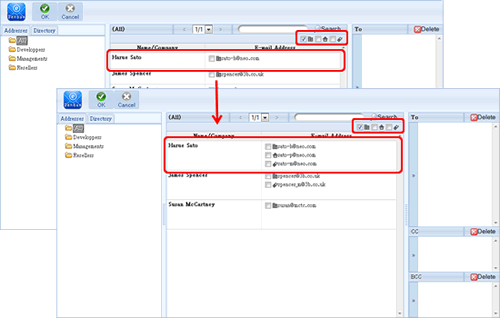
 Much easy to access to the settings. Much easy to access to the settings.-
One stop setting makes easy to see.
Easy with the listing of setting items.
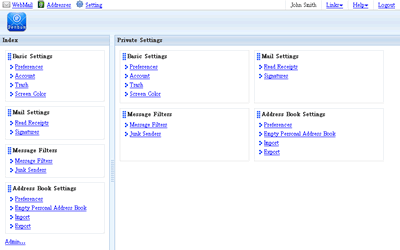
 Make a message unread when previewing. Make a message unread when previewing.-
When you preview a message, it makes the message unread after certain time passed.
The feature used to be supported in Internet Explorer only, but now supported in any browser.
You can enable the feature and configure the time settings.
 More browser support More browser support-
The following browsers are supported.
- Firefox 3.6 / 4
- Google Chrome
- Safari 4 / 5 (Macintosh)
We recommend you to use the latest version of a browser in order to use it without trouble.
 Windows Server 2008 support. Windows Server 2008 support.-
You can install it in Windows Server 2008 (32bit version).
|
|
 Excite Translation integration.
Excite Translation integration.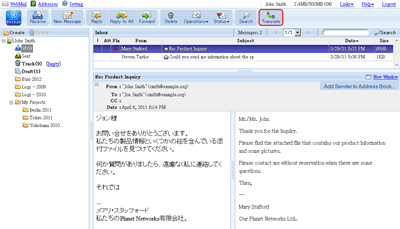
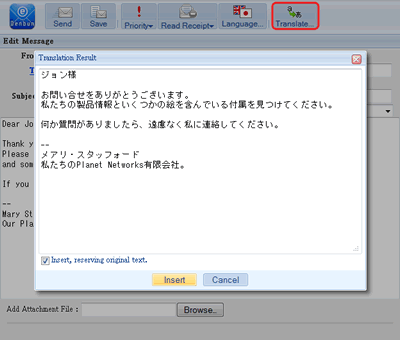
 Undo sent feature.
Undo sent feature.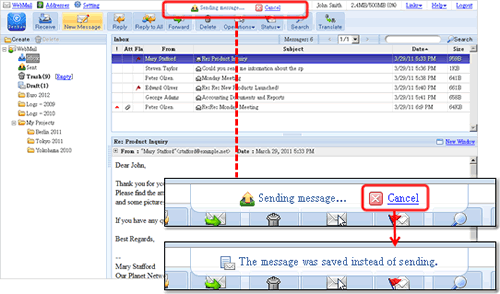
 You can download more than one attachment file at one time.
You can download more than one attachment file at one time.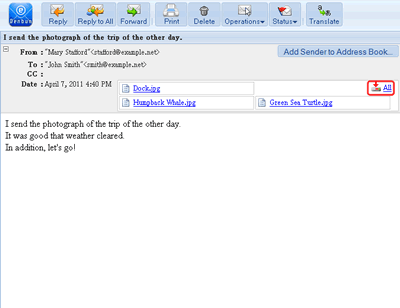
 Display unread indicator for messages in sub-folders.
Display unread indicator for messages in sub-folders.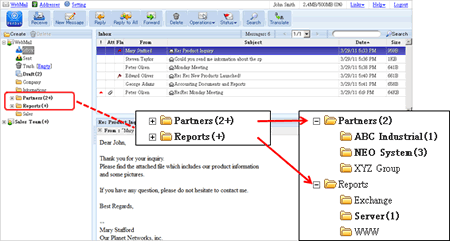
 Much wider preview window.
Much wider preview window.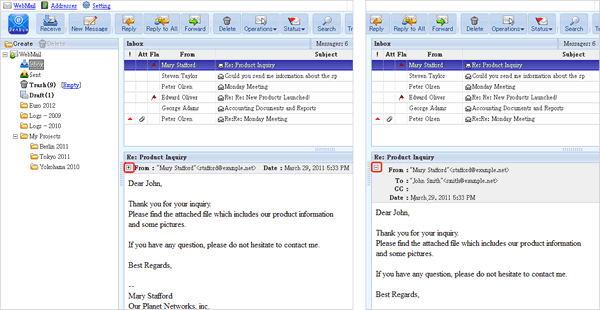
 Easy to see e-mail address selection screen.
Easy to see e-mail address selection screen.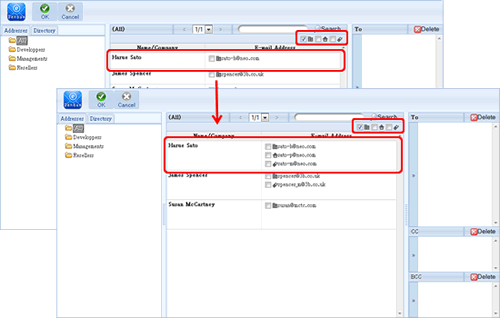
 Much easy to access to the settings.
Much easy to access to the settings.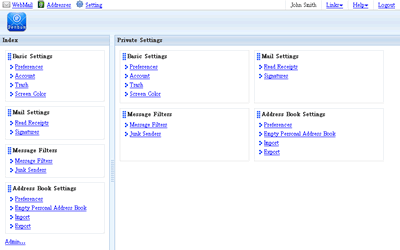
 Make a message unread when previewing.
Make a message unread when previewing.