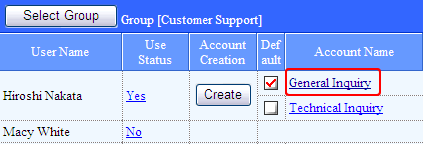Click the link for the account in [Account Name].
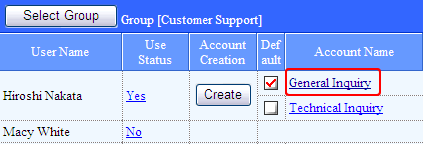
- To edit an account
-
Account Information
Specify the detail information about the account.
* Account Name and E-mail Address are mandatory fields.
|
Account Name
|
Enter the name of the account. |
| User Name |
Enter your E-mail address. The address you entered in this field will be appeared as "User Name<E-mail Address> in "From" field. |
| E-mail Address |
Enter your E-mail address. The address you entered in this field will be appeared as "Name<E-mail Address> in "From" field. |
| Incoming Server (POP3) |
Use the incoming mail server (POP3) which set up by the administrator or specify a server individually.
* POP3 is a protocol for receiving messages. Denbun supports POP3 only. |
|
Outgoing Server (SMTP) |
Use the incoming mail server (SMTP) which set up by the administrator or specify a server individually.
In Authentication for Sending, choose No authentication, POP before SMTP, or SMTP Authentication.
If you choose [SMTP Authentication], specify [Authentication Method] (CRAM-MD5, LOGIN, PLAIN). |
| User ID |
This is a mandatory field because it is required to receive messages.
|
| Password |
This is a mandatory field because it is required to receive messages.
|
| Authentication Method |
If the mail server is configured normally, choose "Standard". If you choose "APOP", the password is encrypted for the login
|
| Server Timeouts |
Specify timeouts when login to the server.
|
| Other Settings |
If you check "Leave Messages on POP3 Server" option, messages are not deleted on the mail server.
If you wish to receive the messages on the other mail client, use this option.
* If you check "Leave Messages on POP3 Server" option, all the messages in the mail server are received. The messages already received also received again.
|
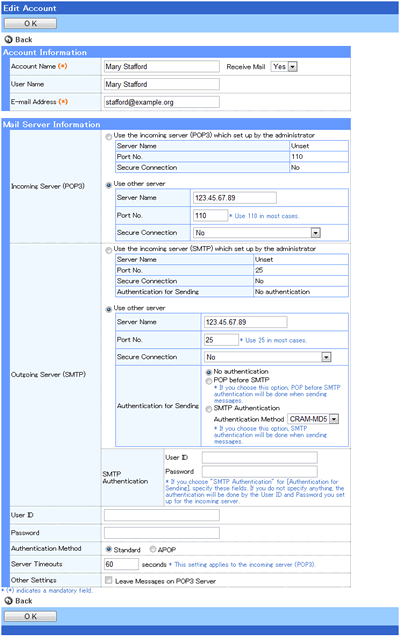
Click [OK] button to save the changes.
To delete the account, click [Delete].