| |
- To display User List
-
Click [User List] in the menu.
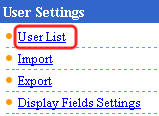
User List View
User Name, Available Account, Account Settings, Belonged Groups, Access to Public Address (Create Contacts, Create Folders), Extension, E-mail Address are displayed.
To edit a user, click the link in [User Name].
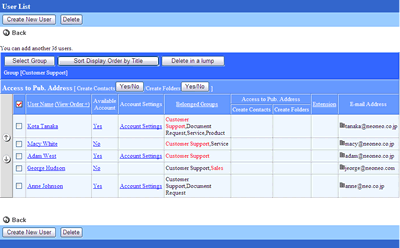
Select Group
Click "Select Group" button to open the screen for selecting a group.
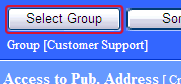
Select a group and click "OK" button to show the users who belong to the group.
-
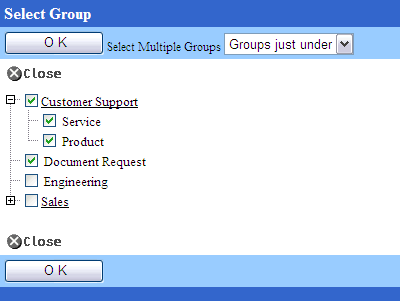
-
Sort Display Order by Title code
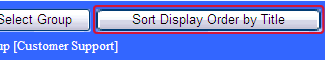
When you click "Sort Display Order by Title" button, the confirmation screen is displayed.
-
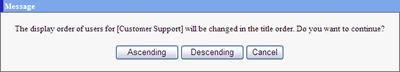
-
If you want to sort by ascending order, click "Ascending", otherwise click "Descending".
-
Grant Rights of Public Address
You can grant the rights of the public address to the user.
The rights for creating contacts and creating folders can be granted.
If you grant the right of the public address, choose the user and click "Yes/No" button. When the right is granted to the user, "Yes" is displayed in the field.
If the user who has the right and you choose the user and click "Yes/No" button, the right is removed from the user.
-
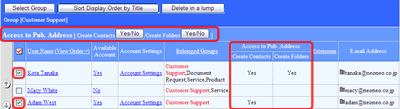
-
-
Available Account
Click the link in "Available Account" to change the status of the account.
If you change it to "No", the user cannot login to Denbun and creating, editing and deleting account cannot be done.
-
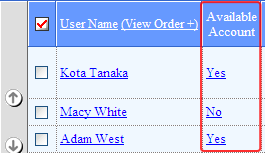
-
-
Account Settings
To edit an account, click the link in [Account Settings].
-
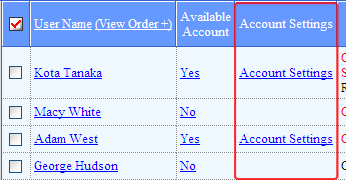
-
|
|
|