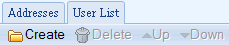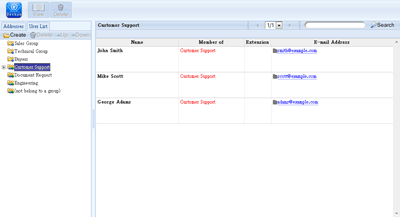Click [User List] on the left side of the window.
* If the User List is hidden by Display User List Settings in the management tool, the User List cannot be used.
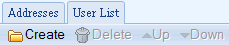
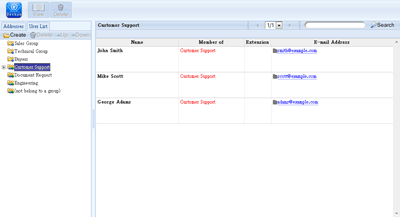
- User List
-
User List View
To display users in a group.
When you choose a group, users in the group will be displayed. If you double click on a user, the detail of the user will be displayed.
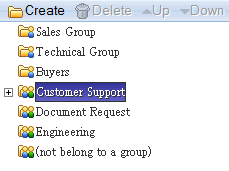
Creating, Editing Personal Groups
To add, delete personal groups
To add a new contact group, click "Create" on the title of the list. Enter the name of the group on the dialog box displayed. To delete a contact group, click "delete" on the title of the list.
You cannot edit and delete groups ( ) that the administrator created. You can edit and delete the personal groups (
) that the administrator created. You can edit and delete the personal groups ( ) only. Only administrators can edit the public group.
) only. Only administrators can edit the public group.