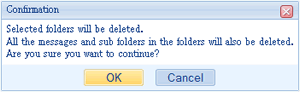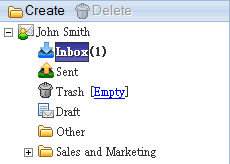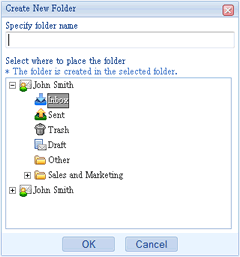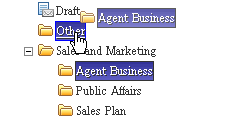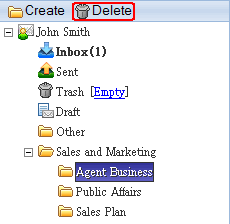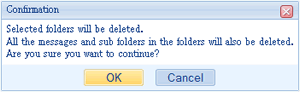You can save messages you received, sent, deleted, saved in any folder.
The folders are created account by account.
You can create folders in a folder.
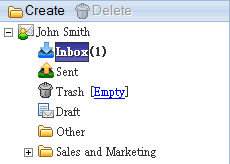
- To create folders
-
On the upper left of the screen,
click [Create] to create a folder.

Enter the name of the folder and select the parent folder and click [OK].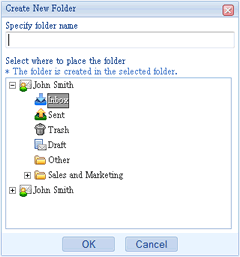
- Move Folder
-
You can use drag & drop to move the folder you selected to another folder.
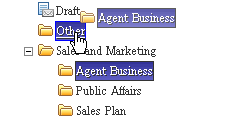
- Delete Folder
-
Click the folder you want to delete and click [Delete].
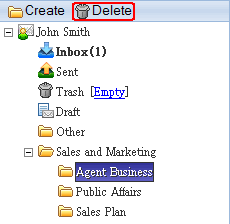
Confirm the message and click [OK].