Click [Setting] to display [Setting] screen.
Click [Junk Senders] link in the left side of the window.

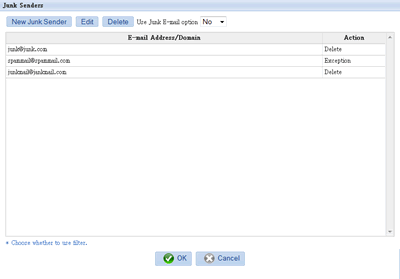
- To add a new junk sender
-
Click [New Junk Sender] on the top of the screen.
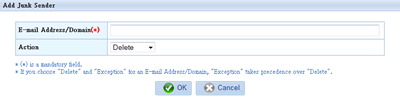
[E-mail Address/Domain]
Specify the sender's E-mail address to add the E-mail address as a Junk Sender. Specify the domain name of sender's E-mail address (followed by "@" in the E-mail address) to add the domain as a Junk Sender.
[Action]
Choose the action (Delete, Exception of Deletion) for the Junk Sender.
* If you choose "Delete" and "Exception" for an E-mail Address/Domain, "Exception" takes precedence over "Delete".
- To edit, delete Junk Senders
-
Select an E-mail address/Domain, and click [Edit] or [Delete].

