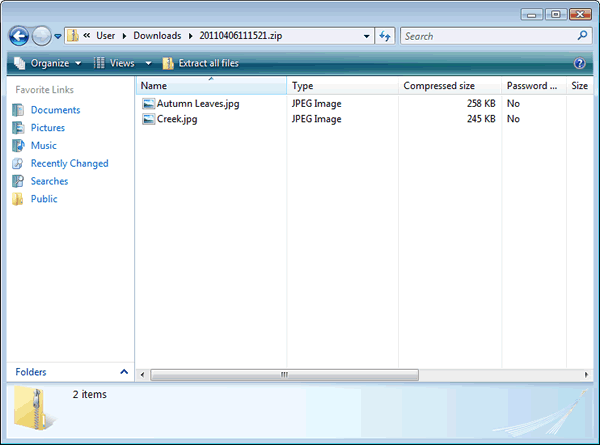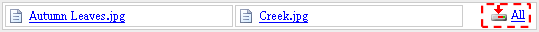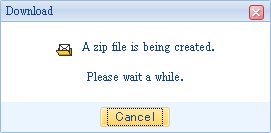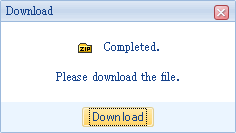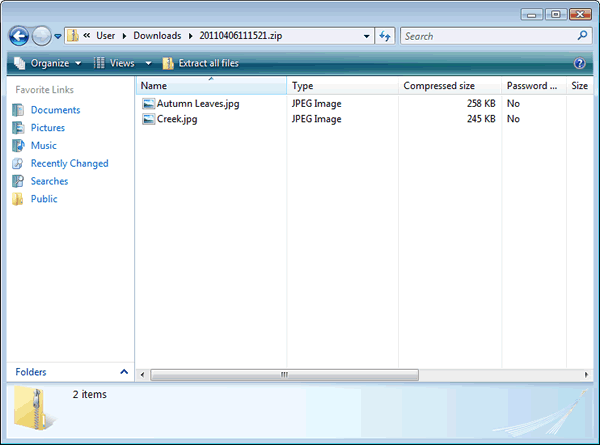In the message list screen, you can download attachment files of a message as a ZIP file.
- Batch Download Attachments
-
When you open a message which has more than one attachment file, [All] is displayed in the list of attachment files.
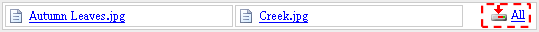
When you click [All], the following dialog box is displayed.
The attachment files are being compressed into one file.
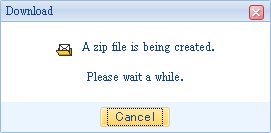
When the file is ready to download in the server, the following dialog box will be displayed.
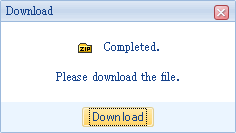
To download the zip file, click [Download] button.
- Read attachment files you downloaded
-
When you extract the zip file, the attachment files are created in "attach" directory.