Click [Initial Settings] in the menu.
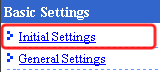
Define or modify initial settings.
Initial Settings Screen
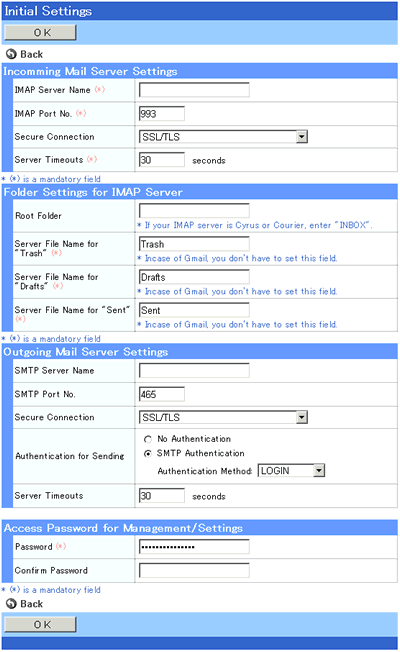
Define or modify initial settings.
Incoming Mail Server Settings
Specify your incoming mail server.
* IMAP Server Name, IMAP Port No. and Server Timeouts are mandatory fields.
|
IMAP Server Name
|
Specify your IMAP server name.
|
|
IMAP Port No.
|
Specify your IMAP port No.
|
|
Secure Connection
|
Whether using sucure connection to connect the incoming server.
|
|
Server Timeouts
|
Specify timeouts when login to the server.
|
Folder Settings for IMAP Server
Specify folders in your IMAP server.
* Server File Name for "Trash", Server File Name for "Drafts" and Server File Name for "Sent" are mandatory fields.
|
Root Folder
|
Specify the root folder in your IMAP server.
|
|
Server file name for "Trash"
|
Specify the server file name for "Trash"
|
|
Server file name for "Drafts"
|
Specify the server file name for "Drafts"
|
|
Server file name for "Sent"
|
Specify the server file name for "Sent" |
Outgoing Mail Server Settings
Specify your outgoing mail server.
|
SMTP Server Name
|
Specify your SMTP server name.
|
|
SMTP Port No.
|
Specify your SMTP port No.
|
|
Secure Connection
|
Whether using sucure connection to connect the outgoing server.
|
|
Authentication for Sending
|
If you choose [SMTP Authentication], specify [Authentication Method] (CRAM-MD5, LOGIN, PLAIN).
|
|
Server Timeouts
|
Specify timeouts when login to the server.
|
Access Password for Management/Settings
Enter the password to restrict the access to the management tool.
* The password is a mandatory field.
|
Password
|
Enter the password.
|
|
Confirm Password
|
Enter the same password you specify in the [Password].
|
Click [OK] to save the changes.
Settings When Using Gmail
If you want to use Gmail, specify the following information in the initial settings.
Please refer https://support.google.com/mail/bin/answer.py?hl=ja&answer=78799 for more information.
|
IMAP Server Name
|
imap.gmail.com
|
|
IMAP Port No.
|
993
|
|
Secure Connection
|
SSL/TLS
|
|
Root Folder
|
Blank
|
|
SMTP Server Name
|
smtp.gmail.com
|
|
SMTP Port No.
|
465
|
|
Secure Connection
|
SSL/TLS
|
|
Authentication for Sending
|
SMTP Authentication - [LOGIN]
|