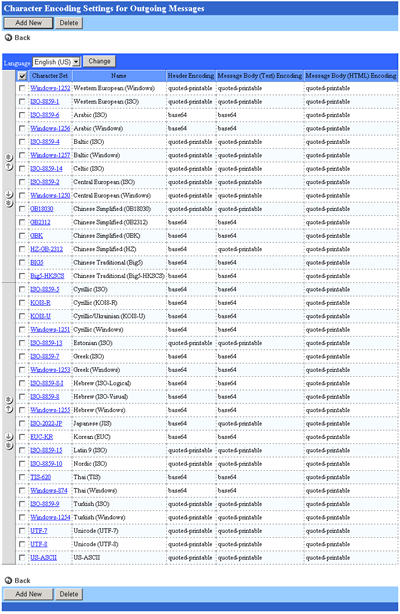Click [Character Encoding Settings for Outgoing Messages] in the menu.
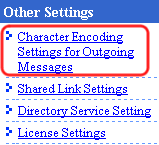
Character Encoding Information
When you choose [Japanese] from the pull down menu, the encodings that used for Japanese user interface are displayed.
To display the encodings for English user interface, choose [English].
To display the encodings for Chinese user interface, choose [Chinese].
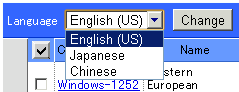
In this list, you can see [Character Set], [Name], [Header Encoding], [Message Body (Text) Encoding], [Message Body (HTML) Encoding].
If you want to change the display order, select the encoding you want to move and click 


 button.
button.