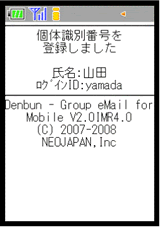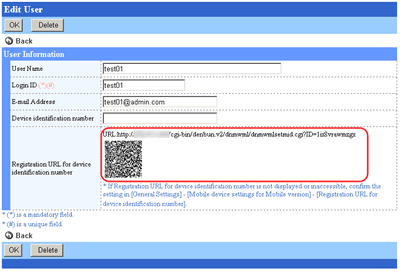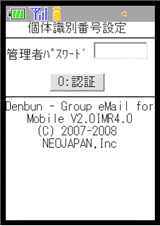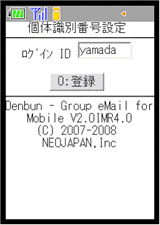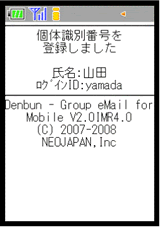Enter a device identification number that uses "Kantan Login".
Please refer "Mobile device settings for Mobile version" and "Deveice identification number".
- Device Identification Number Setting
-
Access "Registration URL for device identification number" in the edit user screen from the mobile phone.
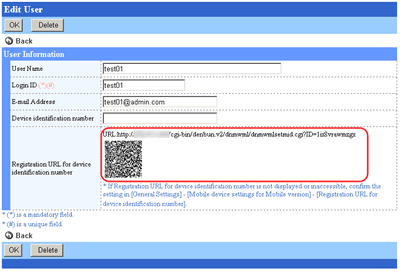
Authenticate (this section includes Japanese mobile phone specific things)
Administrator Authentication Screen
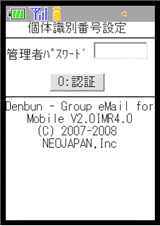
Enter the administrator's password.
* If you access from the QR code, the administrator authentication screen is not displayed (within 10 minutes after the QR code is displayed).
|
Administrator's password
|
Enter the password that you use to login Denbun management tool.
|
Enter the password and push "0:Authentication". Please note that the word "Authentication" is displayed in Japanese characters.
Confirm the registration
Registration Screen
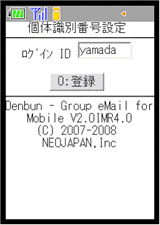
The login ID is displayed, confirm the ID.
|
Login ID
|
Make sure that the login ID for the user who uses the mobile phone is displayed.
|
Confirm the ID and push "0:Authentication". Please note that the word "Authentication" is displayed in Japanese characters.
A device identification number and login ID are sent to the server.
Confirm the registration result
Completion Screen