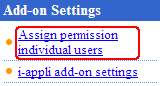Setup whether you allow users to use i-appli/DenbunP or not. You can setup it individually.
During i-appli/DenbunP add-on evaluation period (60 days), all the users can use i-appli add-on.
After registration of the license, you can permit individual users to use i-appli/DenbunP add-on.
* If you wish to use i-appli/DenbunP add-on, you have to install i-appli add-on module.
- To assign permission individual users
-
Click [Assign permission individual users] link in the menu.
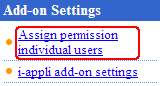
Permit users to use i-appli/DenbunP add-on
Choose users who can use i-appli/Denbun add-on and click "Use" button.

For the users who can use i-appli add-on, "Use" is displayed in the "i-appli/DenbunP" field.

Do not permit users to use i-appli/DenbunP add-on
-
Choose users who can not use i-appli/Denbun add-on and click "Do not use" button.

For the users who can not use i-appli/DenbunP add-on, "i-appli/DenbunP" field is displayed as a blank.

-
-