Click [Create New Group] button in the list of groups.

- To create new group
-
Group Information
Enter the information about the group.
* The Group Name is a mandatory field.
|
Group Name
|
Enter the name of the group. |
| Organization Code |
Enter 3-digits code.
If you want to get the organization code from an existing group, click [Select Parent Group].
Choose a group which has the organization code you want to get. |
| Internal Organization Code
|
Enter the organization code used in your organization. |
| Contact |
Enter the contact information. |
| Notes |
Enter the notes if available. |
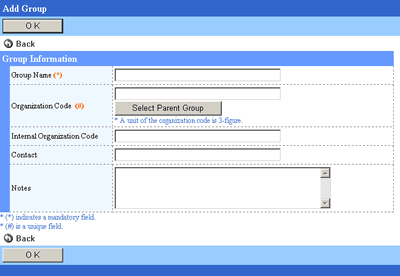
Select Parent Group
Select a parent group
When you click [Select Parent Group], the selection screen is displayed.
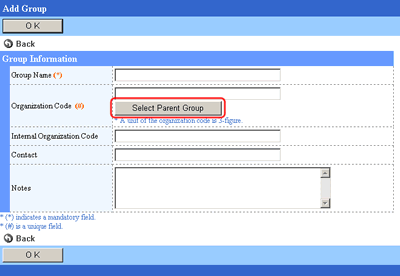
When you select a group and click "OK", the group code is displayed in the field.
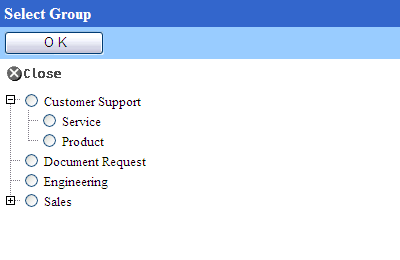
Click [OK] button to save the changes.
