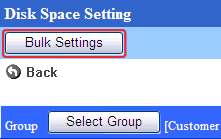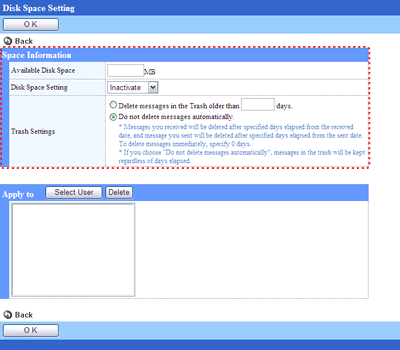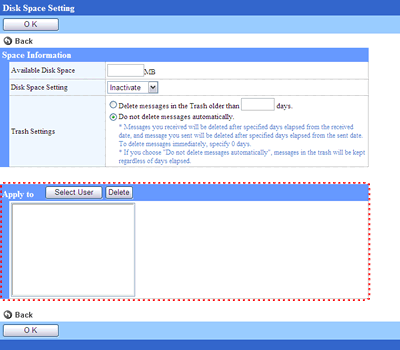Click [Bulk Settings] button in the list of settings.
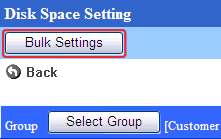
- To setup Disk Space Settings with Bulk Settings
-
Enter the space information
Enter the space information you want to limit.
|
Available Disk Space |
Specify how much volume the user can store the data. |
| Disk Space Settings |
Choose activate or inactivate the settings. |
| Trash Settings |
If you want to delete old expired messages automatically, specify it. |
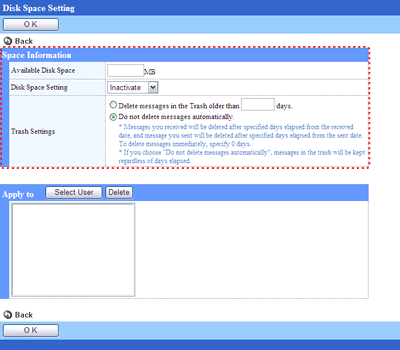
Select Users
Select users you want to apply the settings.
When you click [Select User], the selection screen is displayed.
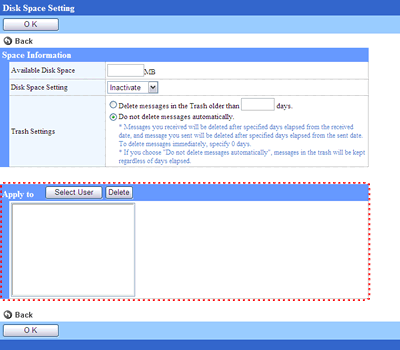
Click [OK] button to save the changes.