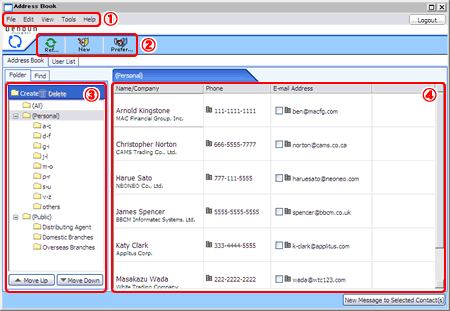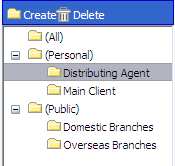1. Toolbar Menu
You can use the following commands from this menu.
[File]
-
New
-
Personal Contact Group
-
Logout
[Edit]
[View]
[Tools]
[Help]
-
Online Help
-
Contact Us
-
About Denbun
2. Tool Icons
Tool Icons make it easy to navigate its many functions.
You can use the following commands from this menu.
 ... Load contact data and refresh the address book.
... Load contact data and refresh the address book.
 ... Add contacts. >> Detailed explanation
... Add contacts. >> Detailed explanation
 ... Change your preferences. >> Detailed explanation
... Change your preferences. >> Detailed explanation
3. Folders/Find
[Folders]
Public and personal folders registered in the address book are displayed here.
You can create, edit and delete folders and change their display order.
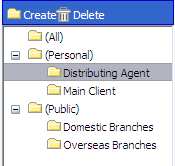
[Find] Tab
You can click "Find" tab to show the search screen.
To search for contacts, enter keywords and specify the search condition and click "Find" button. The contacts that matched with the keywords will be shown on the right pane
>> Detailed explanation
4. Contacts
Contacts stored in the public/personal address book and user list are displayed here.
You can drag and drop contacts to any other folder. You can see the detail of a contact by double clicking on the list you want to see.
The number of contacts displayed per page can be changed by Preferences.