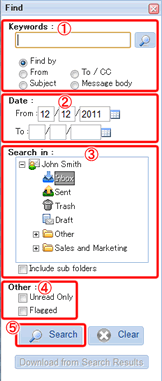
1. Keywords
Enter keywords and choose fields to search.
AND search can be performed when you enter more than one keyword by separating a space.
Choose From, To/CC, Subject or/and Message body you want to search in.
2. Date
To specify the date range, enter the date or use calendar to select the date.
3. Search in
In the folder tree, select the folder you want to search for messages in.
4. Other
Choose Unread Only or Flagged.
5. Start the search
Click [Search] to start the search. The search results will be displayed in the list.