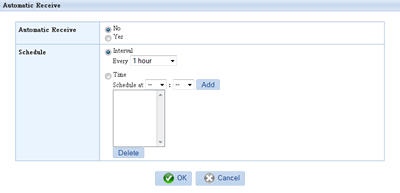| User's Manual | Administrator's Manual | Installation Guide | Initial Settings Guide |
| Automatic Receiving |
| * You can set up Automatic Receive when the administrator allows users to use Automatic Receive. If you use Automatic Receive, the scheduler should run on your server. Please refer this guide for more information. |
|
Click [Setting] to display [Setting] screen. 
|
|
Copyright (C) NEOJAPAN Inc. All Rights Reserved. |