After the installation, make sure that the program works normally by accessing the URL of Denbun. If you followed the standard procedure to install Denbun, the URL of Denbun is the following.
http://[Server Name]/cgi-bin/dnpwml/dnpwmlconfig.cgi
Specify the IP address or host name that you installed Denbun.
If the installation completed successfully, the Denbun management tool will be displayed.
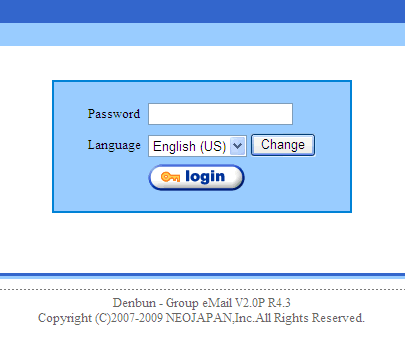
When the login screen is displayed, enter "admin" in the password and click "Login" button.
If you can login Denbun, the installation of DenbunPOP completed.
Thank you for choosing Denbun.
* Since the password "admin" is the default password, please change it as soon as possible.