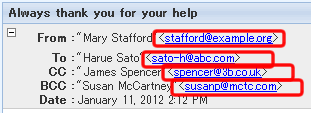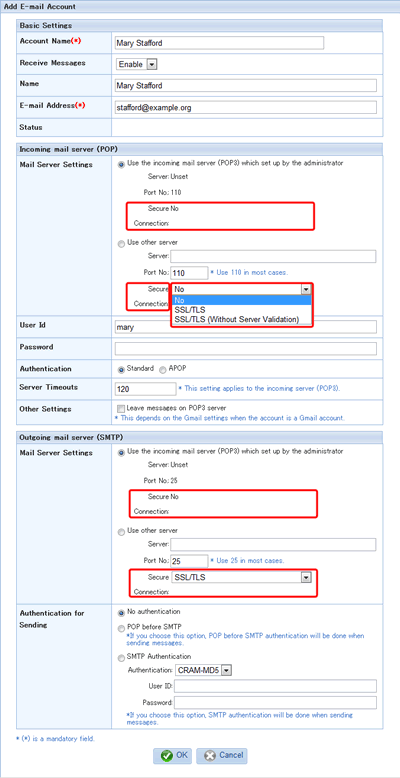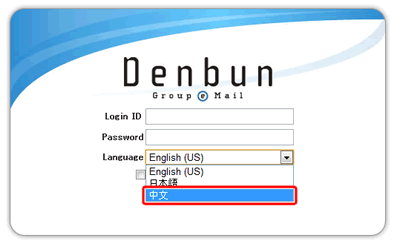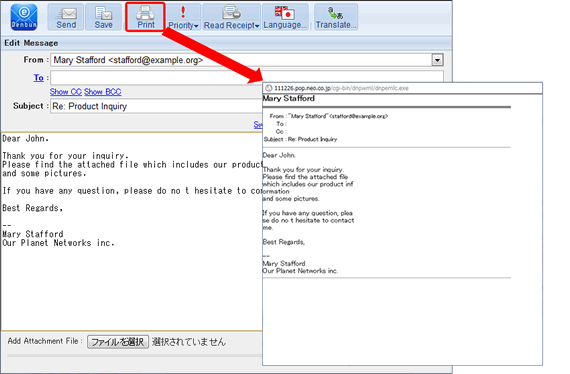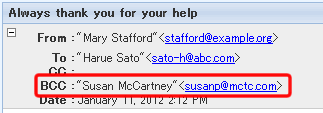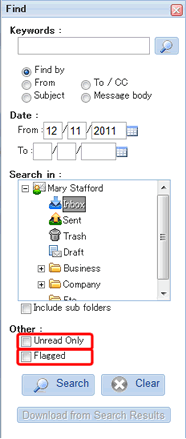| |
This section describes new features added in V3.3
 Tablet Support Tablet Support-
You can use the HTML5 user interface on your tablet devices.
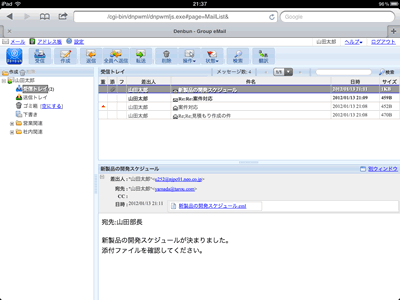
Please refer the following information when use use tablet devices.
->Limitations
 SSL Support SSL Support-
You can access to the server with SSL connection.
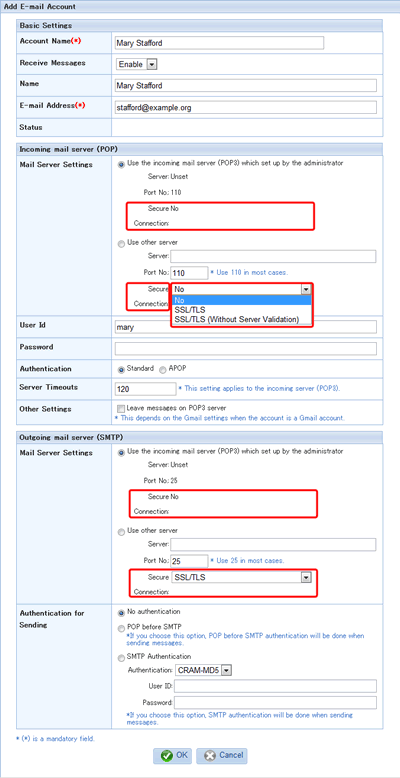
 Chinese Support Chinese Support-
You can use Chinese on HTML5 user interface.
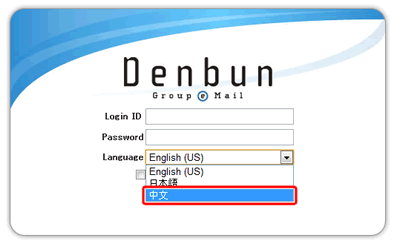
 Printable Screen Printable Screen-
You can print the message before sending.
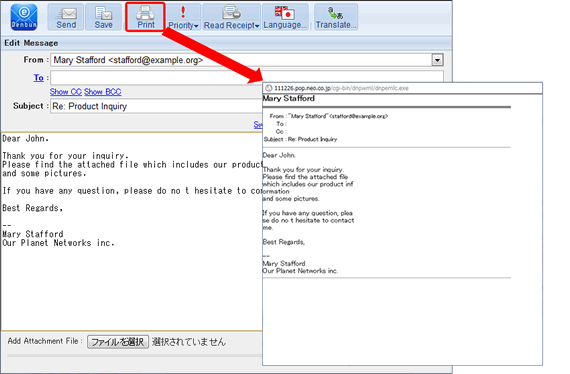
 Displaying BCC for sent and draft messages Displaying BCC for sent and draft messages-
Displaying BCC for sent and draft messages
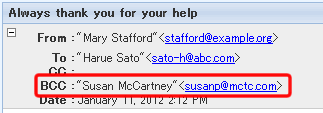
 Easy to Add E-mail Address in CC and BCC fields Easy to Add E-mail Address in CC and BCC fields-
E-mail addresses in CC and BCC fields of message are now hyper link to add them to the address book.
E-mail addresses in CC and BCC fields can be added to the address book easily.
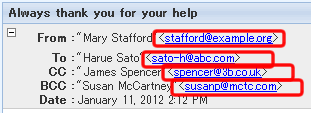
 Searching Unread And/Or Flagged Messages Searching Unread And/Or Flagged Messages-
You can specify the unread and flagged conditions.
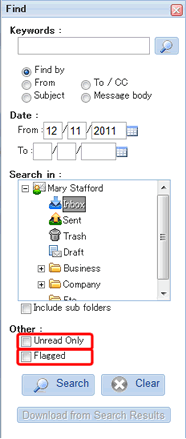
 The word "E-mail" has been corrected to the "Mail Address." The word "E-mail" has been corrected to the "Mail Address."-
The word "E-mail" has been corrected to the "Mail Address."
 If there is no accounts, it shows the list of accounts screen instead of edit account screen. If there is no accounts, it shows the list of accounts screen instead of edit account screen.- If there is no accounts, it shows the list of accounts screen instead of edit account screen.
|
|
 Tablet Support
Tablet Support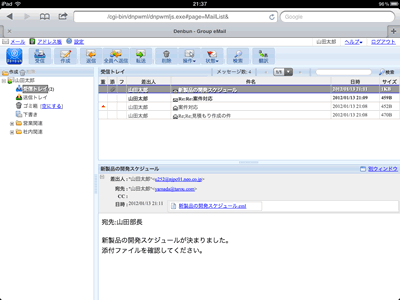
 Easy to Add E-mail Address in CC and BCC fields
Easy to Add E-mail Address in CC and BCC fields