| |
This section describes new features added in V2.0.
 Drag & Drop feature (ActiveX Control) on composing new message is added. Drag & Drop feature (ActiveX Control) on composing new message is added.-
Users can use Drag & Drop to select attachment files on message compose screen.
Using the Drag & Drop allows users to select more than one file at a time.
Note: If you use the Drag & Drop feature, you need to install the ActiveX Control.
-> Please refer this page for how to install the ActiveX Control.
-> Please refer this page for how to use the Drag & Drop features.
* This feature is available only for Microsoft Internet Explorer.
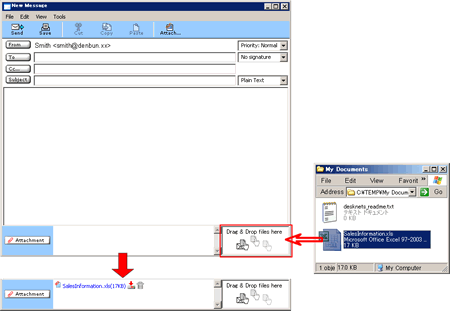
 Enable single sign-on with desknet's. Enable single sign-on with desknet's.-
If you are using desknet's, you can use [Tab Menu] feature so that users do not have to login Denbun IMAP.
-> Please refer [desknet's manual - Tab Menu Settings] for how to setup the feature.
 Users can determine the way of "Mark messages as read". Users can determine the way of "Mark messages as read".-
In the Preferences, the new option is added so that users can determine when messages are "Mark as Read".
-> Please refer [Preferences - Mark messages as read] for how to setup the feature.
 When forwarding a message, the message body can now be as an attachment file. When forwarding a message, the message body can now be as an attachment file.-
Now users can choose whether the message is as an attachment or not.
-> Please refer [Preferences - When forwarding a message] for how to setup the feature.
 When Reply to All, users can determine how to add the sender as a recipient. When Reply to All, users can determine how to add the sender as a recipient.-
Users can choose whether 'To' of the original messages is added to 'To' or 'Cc'
-> Please refer [Preferences - Recipients when Reply to All] for how to setup the feature.
 When Reply to All, users' own E-mail address is not added to "To". When Reply to All, users' own E-mail address is not added to "To".-
Users' own E-mail address is no longer added to "To".
 New version information. New version information.-
In [Help]->[About Denbun], Rich Server Version is displayed.
 New link feature is added. New link feature is added.-
In Tool Bar, "Link" feature is added.
You can add links in [Shared Link Settings] of the Management Tool.
-> Please refer [Administrator - Shared Link Settings] for how to setup the feature.
 E-mail formatted attachment files can now be open in Denbun. E-mail formatted attachment files can now be open in Denbun.-
When users open a message, if the attachment file is "E-mail formatted" (the extension is .eml), clicking the file name opens the E-mail.
 If the Icon is clicked, it downloads the file. If the Icon is clicked, it downloads the file.
-> Please refer [Receive and Organize Messages] for more detail about attachment files.
 Searching in directory services feature is added. Searching in directory services feature is added.-
You can search contacts in directory services.
-> Please refer [Address Book - Directory Service] for more detail about the directory service.
-> Please refer [Administrator - Directory Service Setting] for more detail about the administration.
 Volume Use Rate can now be shown on the screen. Volume Use Rate can now be shown on the screen.-
On the upper right of the screen, Total usage and Volume Use Rate are displayed.
-> Please refer [Receive and Organize Messages] for more detail about Volume Use Rate.
-> Please refer [General Settings] for how to use the Volume Use Rate features.
|
|
 Drag & Drop feature (ActiveX Control) on composing new message is added.
Drag & Drop feature (ActiveX Control) on composing new message is added.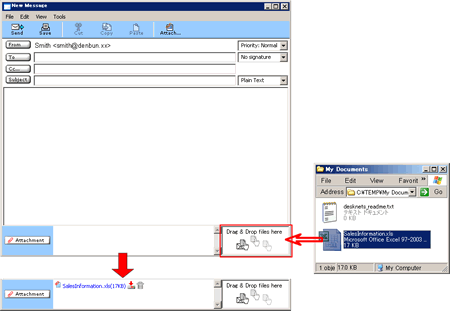
 Enable single sign-on with desknet's.
Enable single sign-on with desknet's. Users can determine the way of "Mark messages as read".
Users can determine the way of "Mark messages as read". When forwarding a message, the message body can now be as an attachment file.
When forwarding a message, the message body can now be as an attachment file. When Reply to All, users can determine how to add the sender as a recipient.
When Reply to All, users can determine how to add the sender as a recipient. When Reply to All, users' own E-mail address is not added to "To".
When Reply to All, users' own E-mail address is not added to "To". New version information.
New version information. New link feature is added.
New link feature is added. E-mail formatted attachment files can now be open in Denbun.
E-mail formatted attachment files can now be open in Denbun. If the Icon is clicked, it downloads the file.
If the Icon is clicked, it downloads the file. Searching in directory services feature is added.
Searching in directory services feature is added. Volume Use Rate can now be shown on the screen.
Volume Use Rate can now be shown on the screen.