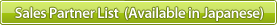How to Buy
Purchase Flow

You can use full of the same functions as the functions of production version in the 60-days free evaluation version for 60 days.
To cancel the evaluation period (60 days), enter the license key issued when you purchase the production version.
Purchase a license key
Purchase through a partner
To purchase a license key, you need to install the product and have a customer code.
- Order to a partner by telephone or e-mail
- Delivery documents to you from the partner
(License Certification, Support Service Certification) - Install the product and get a customer code from Denbun
- Sign up to issue a license key from you or the partner
* Online sign up availablethe key will be delivered by e-mail. - Register the license key to Denbun
- Start to use Denbun
* If we receive a request until 05:00 PM on a working day, we will send you a license key on that day .* If we receive a request on a non-working day or after 05:00 PM on a working day, we will send a license key on next working day.
Purchase through the online service
To purchase a license key, you need to install the product and have a customer code.
- Install the product and get a customer code from Denbun
- Enter your information and send it on our "Online Order" web site
- We, Neojapan will send you a license key by e-mail.
- Register the license key to Denbun
- Start to use Denbun
- Delivery documents to you (License Certification, Support Service Certification, Delivery Note, Invoice)
* If we receive a request until 05:00 PM on a working day, we will send you a license key on that day .* If we receive a request on a non-working day or after 05:00 PM on a working day, we will send a license key on next working day.